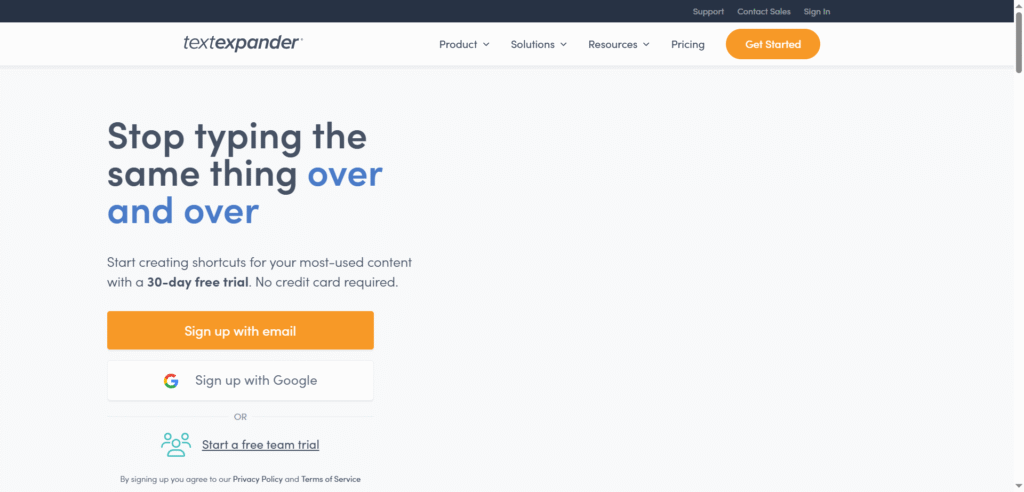✍️ Snippet Creation & Expansion
- Custom Snippets: Create personalized snippets for frequently used text, such as emails, phrases, URLs, and more.
- Dynamic Content: Incorporate fill-in-the-blank fields, dates, times, and clipboard content into snippets for dynamic and personalized messages.
Abbreviation Triggers: Assign short abbreviations to snippets, allowing for quick expansion as you type.
📚 Snippet Organization & Sharing
- Snippet Groups: Organize snippets into groups for better management and accessibility.
Team Sharing: Share snippet groups with team members to ensure consistent communication across the organization.
Public Snippet Groups: Access ready-made snippets for various use cases, including email templates, date formats, and symbols.
🌐 Cross-Platform Compatibility
- Multi-Device Support: Use TextExpander on Mac, Windows, Chrome, iPhone, and iPad, ensuring your snippets are accessible wherever you work.
Cloud Syncing: Synchronize snippets across devices for seamless integration and consistency.
🔧 Advanced Features
- Built-in Snippet Groups: Utilize pre-made snippet groups for HTML, CSS, autocorrect, accented words, symbols, and emojis.
URL Shortening: Automatically shorten long URLs using the Internet Productivity snippet group.
Import/Export: Import data from other text expansion apps and export snippet group files for backup or sharing.
🛠️ Additional Functionalities
- Spelling Correction: System-wide spelling correction in multiple languages, enhancing typing accuracy.
Reminders & Suggestions: Receive reminders to use your snippets and get suggestions as you type, promoting efficiency.
Clipboard Integration: Automatically insert clipboard content into snippets, streamlining repetitive tasks.