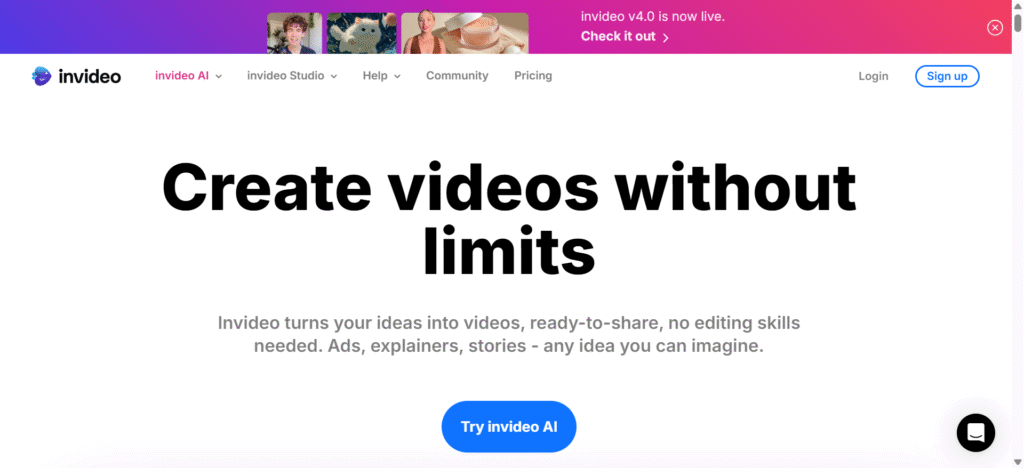- 🤖 AI-Driven Video Generation
Create videos from text prompts, blog links, or articles using AI-driven script generation, visual selection, and auto voiceovers.
The “Magic Box” feature allows for natural language video commands, streamlining creation.
- 📝 Article‑to‑Video / Text‑to‑Video Conversion
Automatically turn written content into videos with AI-suggested stock visuals and scenes.
Ideal for repurposing blog posts, listicles, or marketing copy.
- 📚 Template Library & Video Types
Access thousands of customizable templates optimized for social, marketing, presentations, and more.
Supports multiple aspect ratios: landscape (16:9), square (1:1), vertical (9:16), suitable for platforms like YouTube, Instagram, TikTok.
- 🎬 Advanced Drag‑and‑Drop Editor (Studio Mode)
For users who prefer manual editing, InVideo Studio provides timeline-based control over layers, transitions, text, stickers, effects, and color correction.
Enables deep customization while still being user-friendly.
- 🎞️ Stock Media Library
Built-in access to 16 million+ stock videos, images, and music tracks via partnerships with iStock, Shutterstock, and Storyblocks.
Premium plan users get extended asset quotas per month.
- 🗣️ Voiceovers, TTS & Voice Cloning
Supports text-to-speech narration in multiple languages and AI voice cloning for personalized audio.
Includes dubbing in 50+ languages.
- 👥 Collaboration & Team Features
Team plan enables real-time multiplayer editing, project sharing, and comments, ideal for agencies or collaborative workflows.
Large-scale usage also includes branded designs and CMS/video player integrations for enterprise users.
- 📱 Mobile Support & Cross-Platform Workflow
Android app available for creating and editing on the go; full feature parity with web platform’s AI tools.
Tools for Humans - 🛠️ AI Features Beta Options
Users can opt into beta features via settings to access advanced tools (e.g., newer AI models, workflow tools). - 🧩 Analytics & Integrations
Available reporting tools track video reach, impressions, and social performance.
Enterprise clients can integrate output with platforms like YouTube, Brightcove, JW Player, and embed data-driven workflows.
GetApp
InVideo
💰 Pricing & Plans
Plan AI Minutes / Month iStock Assets Voice Clones Storage Generative Video Time UGC Ads Packages
Free 10 mins/week Basic library 1 express 10 GB Basic Limited
Plus (~$28/month) 50 mins ~95 assets 2 100 GB 30 sec ×2
Max (~$50/month) 200 mins ~320 assets 5 400 GB 120 sec ×5
Generative (~$100) 200 mins ~320 assets 8 400 GB 300 sec ×5
Team (~$899/month) 2000 mins ~3200 assets 40 4 TB 50 min ×50
Annual plans also offer up to ~20% savings. Usage can be scaled via credit boosters.